Share to your closet
or share any closet
Click the Share Icon and share any closet's available items from start to finish. Select up to three speeds to share. You can even pause and come back later!
Share your closet, other closets, increase followers or remove followers
with a click of a button! Here at Posher Pro, we know the difficulties of
repetitive Poshmark tasks that can take 30 minutes to even hours of your day.
We have worked to create a solution to that problem. Our team is just getting
started and is dedicated to improving our extension.
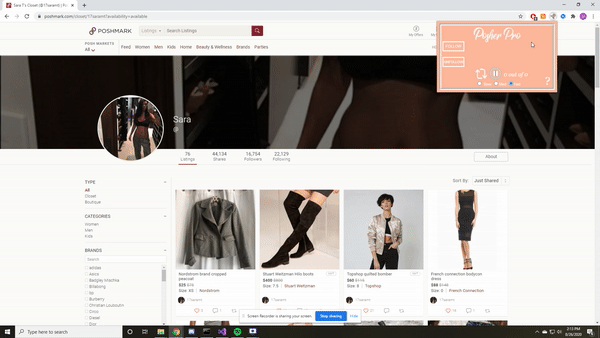
Click the Share Icon and share any closet's available items from start to finish. Select up to three speeds to share. You can even pause and come back later!
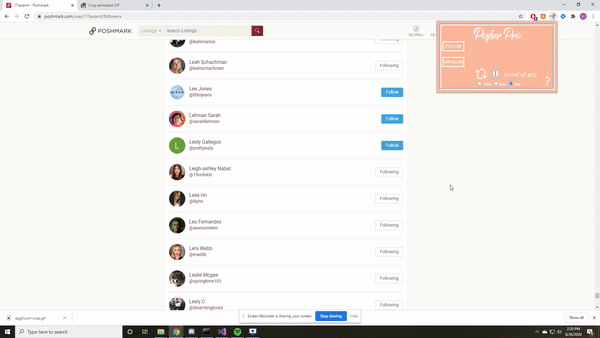
We all know growing your closet is important and we can help. Go to your closet and click on Followers / Following. Next, click the Follow button on Posher Pro to automatically follow hundreds of new users instantly!
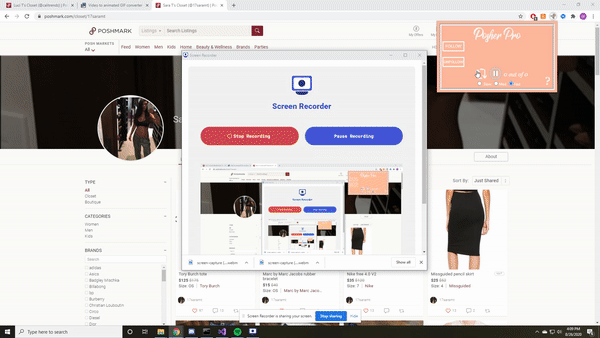
Once a Captcha appears on the screen, Posher Pro will immediately pause and create a sound alarm to notify the user to complete the Captcha. Then, go back to Posher Pro and click Share to continue where you left off.
Posher Pro is meant to be short and simple.
We want our users to have all the needed functionality without the extra fluff.
With a single click of a button Posher Pro will share your entire closet from start to finish.
Feeling generous? Navigate to any user's closet and click the Share button to share their closet as well.
Automatically follow up to 500 new users at a time to gain a larger following.
Trying to clean up your feed? Go to followers and click the unfollow button to remove 500 users at once.
Posher Pro offers 3 share/follow speeds to accomodate your closet. Larger closets (1000 or more) are suggested to share more slowly.
Our system is completely secure and allows you to login to Posher Pro with your gmail and password so you can quickly get started Sharing!