How It Works
Everything you need to know to quickly get started with Posher Pro!
Paying and Installing Posher Pro
- Go to the Pricing Page HERE
- Log in with your gmail
- Enter your credit card information. All transactions are secured through Stripe.
- Click "Purchase 1-month Subscription." If you do not see this button but rather "Transaction Complete", you already have a paid subscription and can see your renewal date.
- Next follow this link HERE to install Posher Pro on the Chrome Store.
- Next click the Posher Pro logo and a sign-in option will appear. Sign in with your gmail and you will instantly be granted full access! If you have not paid, you will see a screen stating you have not paid or your subscription has expired.
- Once your renewal date has expired, you will be signed out of Posher Pro. Go to the Pricing Page to quickly resubscribe. We do not want you to forget about your subscription so we gurantee no automatic payments will be charged to you.
Sharing Instructions
- Open up the Poshmark site.
- Navigate to your closet or any other user's closet you would like to share. Make sure you are signed in.
- Click the Posher Pro Logo to open the extension.
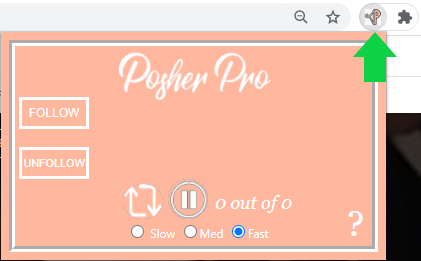
- Press the Share symbol and Posher Pro will begin sharing! First the extension will load all items listed under "Available + Dropping Soon."
- Once all the items are loaded, the items will be shared one by one. You can change the speed between Slow, Medium, and Fast. (Fast is recommended)
- You can press the pause button at any time. Press the share button to continue.
- Once you come across a captcha, Posher Pro will sound an alarm and pause the sharing. You can then complete the captcha, open Posher Pro again and click Share to resume sharing where you left off.
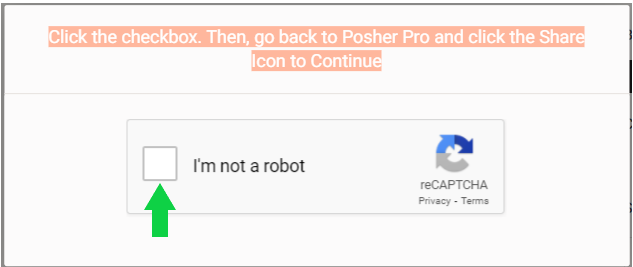
Following Instructions
- Open up the Poshmark site.
- Go to any users list of Followers or Following.
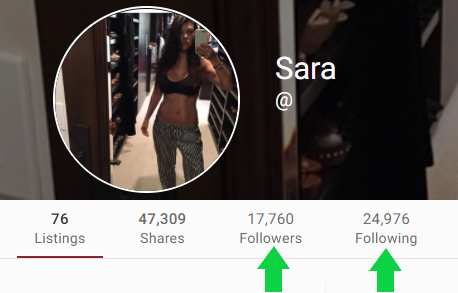
- Once you’ve gotten to the list, press the Follow button. Posher Pro will load up to 500 new followers at a time and automatically follow up to 500
- Once Posher Pro has completed following, you can press Follow again to load up 500 new followers.
- Once you come across a captcha, Posher Pro will sound an alarm and pause the following. You can then complete the captcha, open Posher Pro again and click Follow to resume sharing where you left off.